How to Earn Money with Ad Revenue on YouTube: The Complete Guide
Turn Your Views into Reliable Income by Mastering YouTube's Monetization System—The Right Way
For most content creators, the journey starts with a passion. But the dream is to turn that passion into a paycheck. While sponsorships and merchandise are great, the bedrock of income for millions of YouTubers is ad revenue. It's the most consistent and accessible way to start earning money from your videos.
But getting there isn't as simple as just uploading videos. You need a strategy. This guide will walk you through the entire process, from meeting the initial requirements to optimizing every video for maximum earnings. Let’s build your path to a monetized channel, completely free of charge.
The First Milestone: Qualifying for the YouTube Partner Program (YPP)
Before you can earn a single cent from ads, you must be accepted into the YouTube Partner Program (YPP). This is YouTube's way of ensuring that only channels with a real, engaged audience can monetize. Think of it as your entry ticket to the world of professional content creation.
The YouTube monetization requirements for 2025 remain focused on two key metrics:
- 1,000 Subscribers: This shows you've built a community that values your content.
- 4,000 Public Watch Hours: This demonstrates that people aren't just clicking on your videos—they're actually watching them. These hours must be from your long-form videos within the last 12 months. (Note: YouTube also has separate requirements for monetizing Shorts, which often involve millions of views).
Once you meet these criteria, you can apply for monetization directly within YouTube Studio. The review process typically takes a few weeks, as a real person at YouTube will check your channel to ensure it complies with their policies.
Your Post-Approval Monetization Checklist
Getting accepted into the YPP is just the beginning. Now, you have to activate the money-making machine. Here’s what to do for every single video you upload:
- Navigate to YouTube Studio: This is your command center. Whether you're on a desktop or using the mobile app, this is where you manage everything.
- Go to the "Content" Tab: You'll see a list of all your videos. Look for the "Monetization" column.
- Click the Dollar Sign ($): If it’s greyed out or says "Off," monetization is disabled for that video. Click it and select "On" from the dropdown menu.
- Check Every Time: Even if you set up upload defaults to automatically monetize new videos, glitches can happen. Make it a habit to manually verify monetization is active right after you upload. It's much easier than going back through hundreds of videos later!
The Golden Rule of Ad Revenue: Enable All Ad Formats
When you enable monetization, YouTube will ask you which types of ads you want to run. It can be tempting to pick and choose, but that’s a mistake. To maximize your earnings, always enable every ad format available.
Here's why: YouTube's ad system works like an auction. Advertisers bid to place their ads on your video, and the highest bidder wins. Different advertisers prefer different formats (skippable ads, non-skippable ads, bumper ads, overlay ads). If you disable a format, you're essentially telling a whole group of potential high-bidding advertisers, "No thanks." By enabling all of them, you ensure your ad space is sold to the highest possible bidder every single time, maximizing your revenue per view.
The 8-Minute Advantage: How to Supercharge Earnings with Mid-Roll Ads
Video length plays a huge role in your earning potential. While all monetized videos can have ads before (pre-roll) and after (post-roll), there’s a special advantage for longer content.
If your video is longer than eight minutes, you unlock the ability to place mid-roll ads—ads that appear during your video.
When you enable monetization for a video over eight minutes, you'll see an option to "Manage mid-rolls." Here, you have two choices:
- Automatic Placement: You can let YouTube's algorithm place the ads for you. It's designed to find natural breaks in your content to minimize disrupting the viewer experience. For most creators, this is the best option.
- Manual Placement: You can choose the exact timestamps for your ad breaks. This gives you more control but be careful—placing too many ads or putting them in awkward spots can annoy your audience and hurt your video's retention.
Strategically creating content that is just over eight minutes long is a common tactic used by creators to significantly boost their ad revenue potential. For more insights on creator strategies, check out our resources at The Transcendent.
Conclusion: Treat Monetization as Part of Your Workflow
Earning significant ad revenue on YouTube isn't about luck; it's about process. The difference between a struggling creator and a financially successful one often comes down to systematic management.
Make monetization a non-negotiable step in your upload routine. Join the YPP, enable all ad types for every video, and strategically use mid-roll ads on your longer content. Skipping these settings is like leaving cash on the table. By being diligent, you prepare every video to reach its full earning potential.
Frequently Asked Questions
How long does it take to get approved for the YouTube Partner Program?
After you meet the 1,000 subscriber and 4,000 watch hour requirements and apply, the review process typically takes 1 to 4 weeks. However, this can vary depending on application volumes and if your channel needs a more detailed review.
Can I monetize my old videos after joining the YPP?
Absolutely! In fact, you should. Monetization isn't retroactive. You need to go back into your YouTube Studio and manually enable ads on each of your older videos to start earning from them.
Do mid-roll ads hurt viewer retention?
They can if overused. However, when placed strategically, the impact is minimal. Using YouTube's automatic placement is generally safe, as it’s designed to find the least intrusive points for ad breaks, balancing revenue with viewer experience.
How much money do you make from ad revenue on YouTube?
This varies widely based on factors like your video's topic (niche), the geographic location of your viewers, and the time of year. On average, creators can earn anywhere from $1 to $10 per 1,000 views (this is called RPM, or Revenue Per Mille), but finance and tech channels can earn much more, while entertainment channels might earn less.
What happens if I disable certain ad types?
Disabling specific ad formats limits the pool of advertisers who can bid on your video. This almost always results in lower overall ad revenue, as you might miss out on the highest-paying ad for a particular viewer.
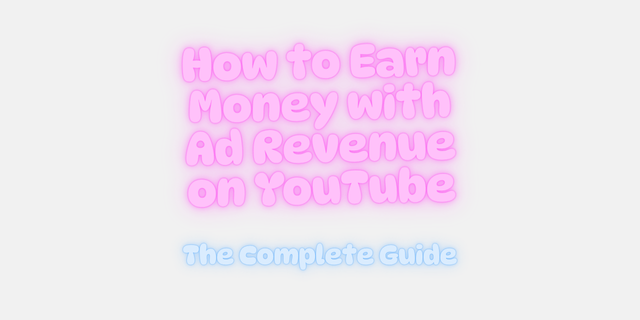

Comments
Post a Comment